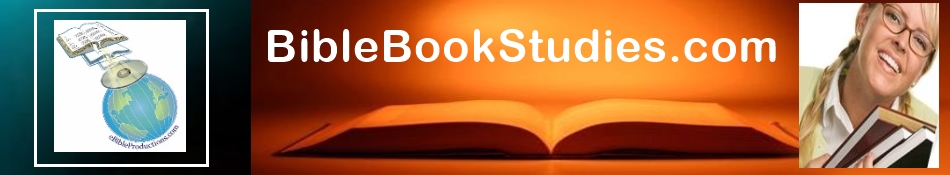
|
Fill out for free KJV Bible e-Book & News from eBibleProductions.com about using today's technology to spread God's Word. Your e-mail address will be kept absolutely confidential and we promise it will not be shared with any other party. |
|
|
|
|
| |
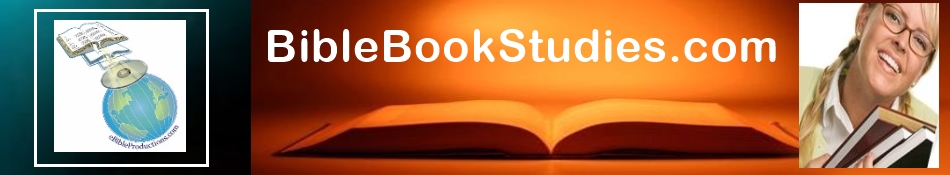 |
|
|
Fill out for free KJV Bible e-Book & News from eBibleProductions.com about using today's technology to spread God's Word. Your e-mail address will be kept absolutely confidential and we promise it will not be shared with any other party. |
|
|
|
|
| |